Breakfast and Lunch
Community of Peace Academy contracts with CKC Good Food to provide Breakfast and Lunch.
Breakfast To Go
Every student at Community of Peace Academy receives a free breakfast every day, served from 7:40 to 8:00 a.m. Upon arrival students proceed directly to the cafeteria, select their food, and bring it the classroom.
Lunch
Hot lunch is served daily, and a salad bar is also available to students.
Breakfast and Lunch Menus
Menus are shared weekly in the weekly Tiger Talk Newsletter, and can be found online.
Free and Reduced Price Meal Applications
It is important that all CPA families complete the Application for Free and Reduced Lunch so that CPA receives support and resources for all students, and so that individual families have access to community programs. Applications for free and reduced price lunch can be completed by logging into Schoolpay. Once logged in, use the menu on the left and select Payments and then Food Services. You will find the application on the right.
The Community of Peace Academy Family Engagement Specialists are available to assist you in completing the forms. Paw Nay Bu (Karen) 651-280-4591, Maikao Lee (Hmong) 651-280-4545, Mariana Majil (Latino) 651-289-3742.
Special Diet Statement Form
Institutions or organizations who sponsor and operate a federally funded Child Nutrition Program must make reasonable substitutions to meals and/or snacks on a case-by-case basis for participants who are considered to have a disability that restricts their diet.
Sponsors are not required to accommodate special dietary requests that do not constitute a disability, including requests related to religious or moral convictions or personal preference. If these requests are accommodated, sponsors must ensure that all USDA meal pattern and nutrient requirements are met.
This Special Diet Statement Form must be completed by a licensed physician, physician assistant, or an advanced practice registered nurse, such as a certified nurse practitioner. Updates to this form are required only when a participant’s needs change.
Civil Rights Statement
Click here to view our Civil Rights Statement page.
CPA uses SchoolPay for our lunch funds processing. To get started, go to SchoolPay, select Create Account and follow the onscreen directions.
Adding a Student: How to add a student to your SchoolPay account.
Stored Payment Information: How to edit the account associated with your automatic payment to your student’s lunch account.
Reviewing Purchase History: How to view payment history within the SchoolPay Payment Center.
Configuring LBA and Autopay: Automatically replenish student’s lunch account, through SchoolPay’s SmartPay.